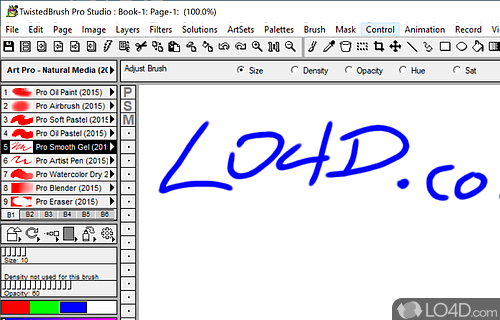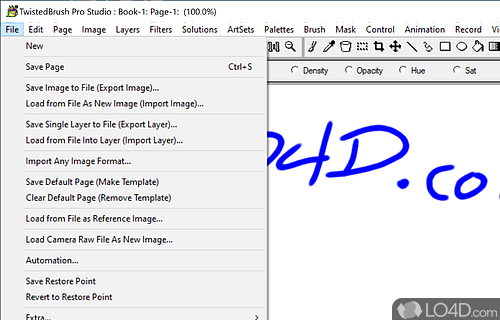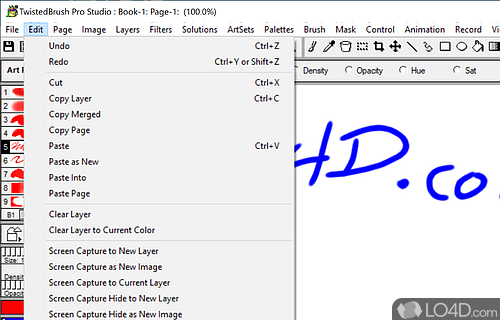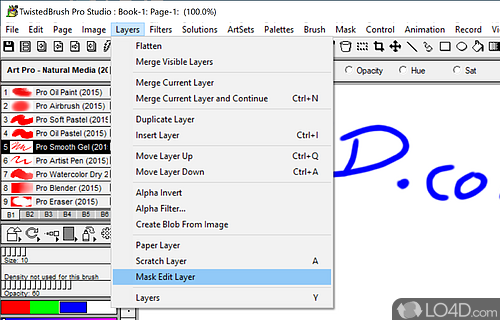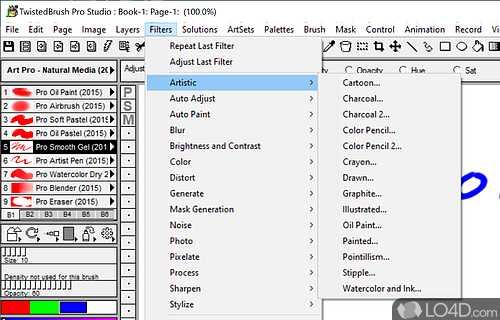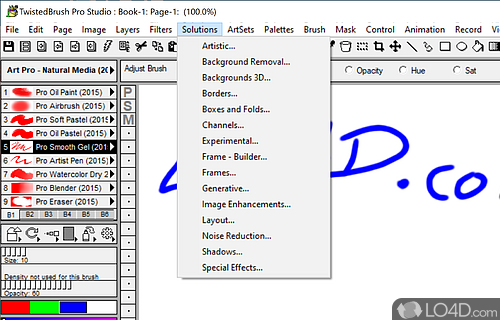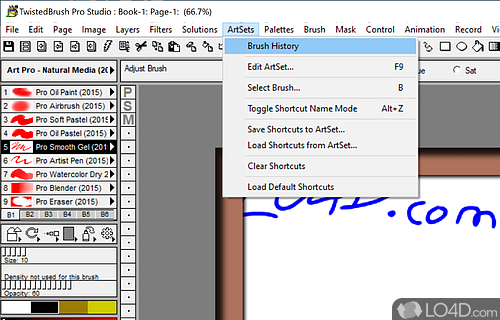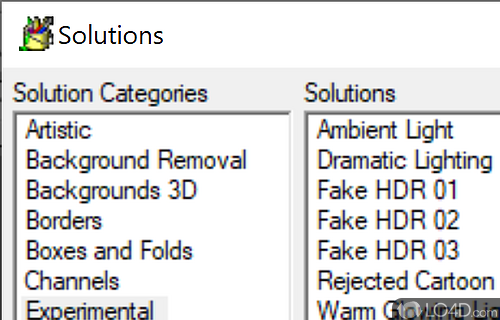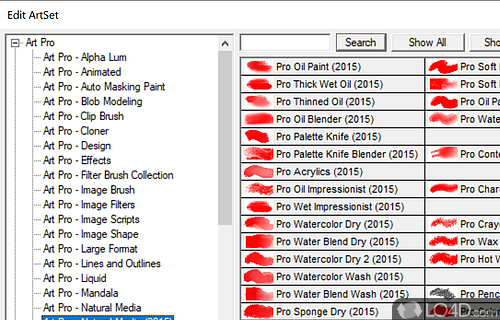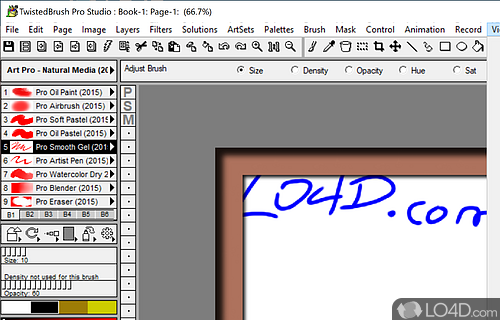Digital paint software and photo editor with natural art tools.
The graphics editor from Pixarra, TwistedBrush Open Studio, is the free version of a commercial photo editing and drawing application which aims to provide an easy way to apply a wide range of excellent effects to images for the artist within all of us.
This program is both powerful and sophisticated. Open Studio provides a wide range of filters and tools which apply artistic effects to either a blank canvas or an existing image. It includes a digital airbrush, soft brushes, bristle brush, pastel paints and a bunch of different pencils, pens and felt pens... many of which are not present in products like Adobe Photoshop.
While Pixarra's Open Studio product isn't necessarily easy-to-use when you first fire up the program, that fact is negated by the fact that this graphics application does many things that others can't, and with style. If you've never used a graphics editor like this before, using it might seem a little bit complicated, but after playing around with it those issues seem to fade away.
An interesting point of TwistedBrush Open Studio is that fact that you can save your current setup, with brushes and filters included, and load them up at another point in time. This is referenced as an "ArtSet" and certain does come in handy.
While TwistedBrush Open Studio includes a myriad of different effects, filters, brushes and tools, those with artistic inclinations should find this software handy and useful.
Features of TwistedBrush Pro Studio
- 3D models: Allows you to import and paint on 3D models, enabling you to create detailed and realistic artwork with depth and dimension.
- Animation support: Provides support for animation, allowing you to create and edit animated sequences directly within the software.
- Brush editing: Allows you to customize and create your own brushes, giving you complete control over the brush shapes, sizes and textures.
- Brush effects: Offers various brush effects, such as particle, liquid and smoke effects, that can be used to create unique artwork.
- Brush tracking: Offers the option to track the pressure and speed of your brush strokes, enabling you to create strokes that mimic traditional media.
- Color palettes: Provides various color palettes and tools to help you choose and manage colors for your artwork.
- Image processing filters: Comes with over 250 filters and effects that you can apply to your artwork, such as blur, sharpen, distort and noise reduction.
- Layer support: Provides support for layers, allowing you to work on multiple layers and blend them seamlessly to achieve the desired effect.
- Multiple file formats: Supports various file formats, including BMP, GIF, JPEG, PNG, PSD, TGA and TIFF, making it easy to share and export your artwork.
- Perspective guides: Includes a set of perspective guides that you can use to create artwork with proper depth and perspective.
- Scripting support: Supports scripting with Lua and Python, allowing you to automate repetitive tasks and create custom workflows.
- Texture painting: Provides tools for texture painting, allowing you to apply textures to your artwork to give it a realistic or abstract look.
- Tracing images: Offers the ability to import and trace images, making it easy to create artwork based on existing images.
- User-friendly interface: Features a user-friendly interface with customizable layout and shortcuts, making it easy to use for artists of all levels.
- Vast collection of brushes: Offers over 9000 brushes, including natural media, special effects and utility brushes for various art styles and techniques.
Compatibility and License
This download is licensed as shareware for the Windows operating system from graphics editors and can be used as a free trial until the trial period ends (after an unspecified number of days). The TwistedBrush Pro Studio 26.05 demo is available to all software users as a free download with potential restrictions and is not necessarily the full version of this software. on newer versions of Windows like Windows 11 and Windows 10 but more likely to be stable on older versions of the operating system with Vista and XP coming to mind. It runs on both 32-bit and 64-bit systems with no dedicated 64-bit download provided.
Filed under: